ECTI Webinar Computer Requirements
- Internet (broadband recommended)
- Speakers/headset is required to hear the presentation (telephone call-in option not available)
- Access to your computer to install a small plug-in required by the webinar software (see below)
To attend the webinar you will need to download, install, and configure WebEx Event Manager. The first time you join the webinar, the Event Manager will automatically be installed; however we recommend that you manually download it before the webinar to ensure time for troubleshooting if necessary.
To join the event more quickly, you can set up Event Manager before the event starts. Go to: http://ecti.webex.com/ecti/ecsetup.php?frommail=1
The playback of UCF (Universal Communications Format) rich media files requires appropriate players. To view this type of rich media files in the meeting, please check whether you have the players installed on your computer by going to http://ecti.webex.com/ecti/onstage/systemdiagnosis.php
Notes:
You must have administrator privileges on your computer to use this installer.
If you are using a non-Windows or Macintosh operating system or browser other than Internet Explorer or Firefox, a Java Client will be downloaded automatically when you join an event.